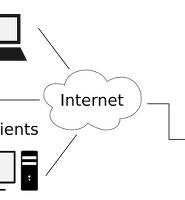| 일 | 월 | 화 | 수 | 목 | 금 | 토 |
|---|---|---|---|---|---|---|
| 1 | ||||||
| 2 | 3 | 4 | 5 | 6 | 7 | 8 |
| 9 | 10 | 11 | 12 | 13 | 14 | 15 |
| 16 | 17 | 18 | 19 | 20 | 21 | 22 |
| 23 | 24 | 25 | 26 | 27 | 28 |
- python
- GRU
- C언어
- 주식분석
- 텐서플로
- hadoop2
- NumPy
- recursion
- hive
- 그래프이론
- 딥러닝
- 선형대수
- C
- 하이브
- graph
- tensorflow
- 하둡2
- RNN
- collections
- effective python
- Sort
- yarn
- LSTM
- scrapy
- HelloWorld
- 알고리즘
- Java
- 코딩더매트릭스
- 파이썬
- codingthematrix
- Today
- Total
EXCELSIOR
03. BeautifulSoup vs Scrapy 본문
BeautifulSoup와 Scrapy는 둘 다 웹 크롤링(Web Crawling)을 해주는 Python 패키지들이다.
1. BeautifulSoup VS Scrapy
1) BeautifulSoup
- html 문서에서 원하는 정보를 손쉽게 가져올 수 있는 방법을 제공한다.
- 자동으로 인코등을 유니코드로 변환하여 UTF-8로 출력해준다.
- lxml, html5lib 파서(Parser)를 이용한다.
- https://www.crummy.com/software/BeautifulSoup/bs4/doc/ 에서 기본적인 사용법을 익힐 수 있다.
2) Scrapy
- web scraper framework
- 다양한 selector 지원
- 파이프 라인
- 로깅
- 이메일
- https://docs.scrapy.org/en/latest/intro/tutorial.html 에서 튜토리얼 및 사용법을 익힐 수 있다.
2. Scrapy project 생성
- 아래의 명령어를 통해 프로젝트를 생성할 수 있다.(예제에서는 tutorial이라는 프로젝트를 생성했습니다.)
# 가상환경으로 진입 source activate crawler # scrapy project 생성 scrapy startproject [프로젝트명]
- 설치된 경로를 따라 들어가면 아래의 그림과 같은 파일들을 확인할 수 있다.
1) items.py
- 데이터를 크롤링해 올 때 해당 데이터를 클래스(class)형태로 만들 수 있다.
- 예를 들어, title, link, author 세 가지 항목을 가져오고 싶을 때 items.py에서 지정하면 된다.
# -*- coding: utf-8 -*-
# Define here the models for your scraped items
#
# See documentation in:
# http://doc.scrapy.org/en/latest/topics/items.html
import scrapy
class TutorialItem(scrapy.Item):
# define the fields for your item here like:
# name = scrapy.Field()
pass
2) pipelines.py
- 데이터를 크롤링해 온 후 데이터를 처리해 줄 때 사용한다.
- 예를 들어, 중복체크, 필터링 및 데이터베이스 입력 등 후처리를 해줄 때 사용한다.
# -*- coding: utf-8 -*-
# Define your item pipelines here
#
# Don't forget to add your pipeline to the ITEM_PIPELINES setting
# See: http://doc.scrapy.org/en/latest/topics/item-pipeline.html
class TutorialPipeline(object):
def process_item(self, item, spider):
return item
3) settings.py
- 프로젝트 모듈간 연결 및 설정 정의를 해주는 파일이다.
4) spiders 폴더
- spiders 폴더 안에 크롤링할 내용들을 프로그래밍하면 된다.
'Python > Web Crawling' 카테고리의 다른 글
| 05. Scrapy callback을 이용하여 링크(url)안의 내용 크롤링 하기 (0) | 2017.05.19 |
|---|---|
| 04. Scrapy를 이용한 뉴스 크롤링 하기 (19) | 2017.05.07 |
| 02. 아나콘다(Anaconda)를 이용한 웹크롤링 개발환경 설정 (0) | 2017.05.02 |
| 01. 웹 환경의 이해 (1) | 2017.05.01 |
| 웹 크롤링 스터디 게시판입니다 (0) | 2017.05.01 |